Frequently Asked Questions
-
Procedures for submitting technology Consultation & Use of Lab Equipment
-
Access website at https://oasislab.id and then click the Login button
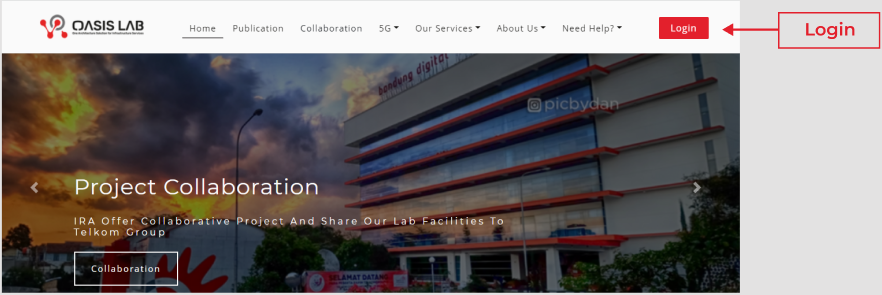
-
On the login page, enter your NIK and Password then click the Sign In button
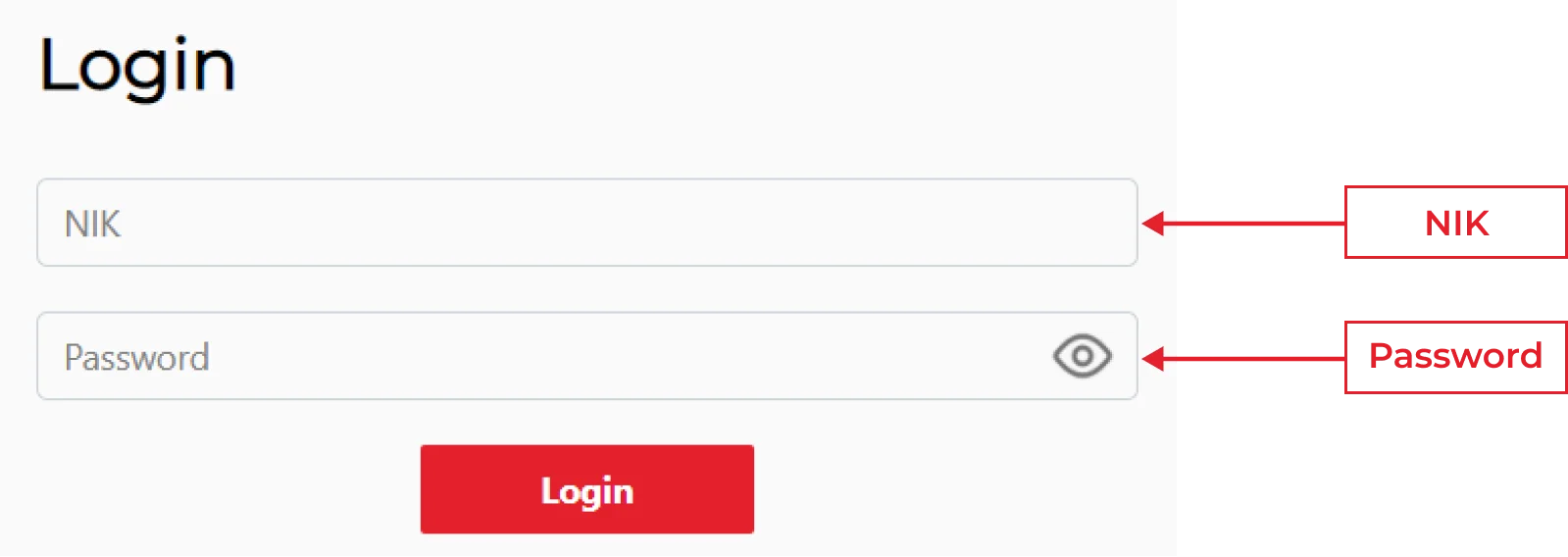
-
After login, select Collaboration in navigation bar
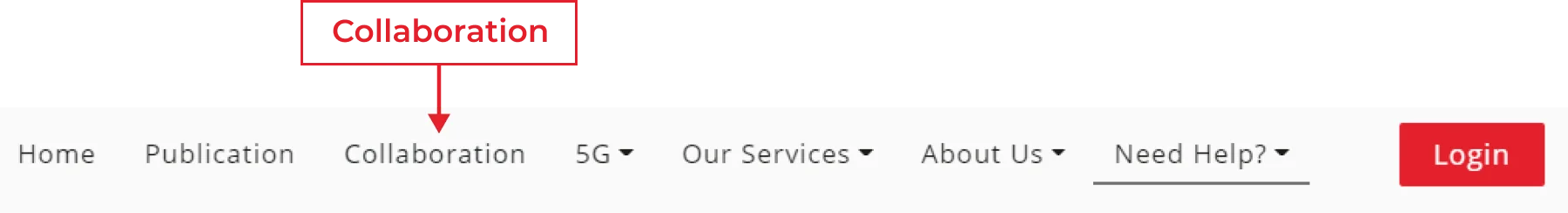
-
On the collaboration page, fill the form then click the Submit button
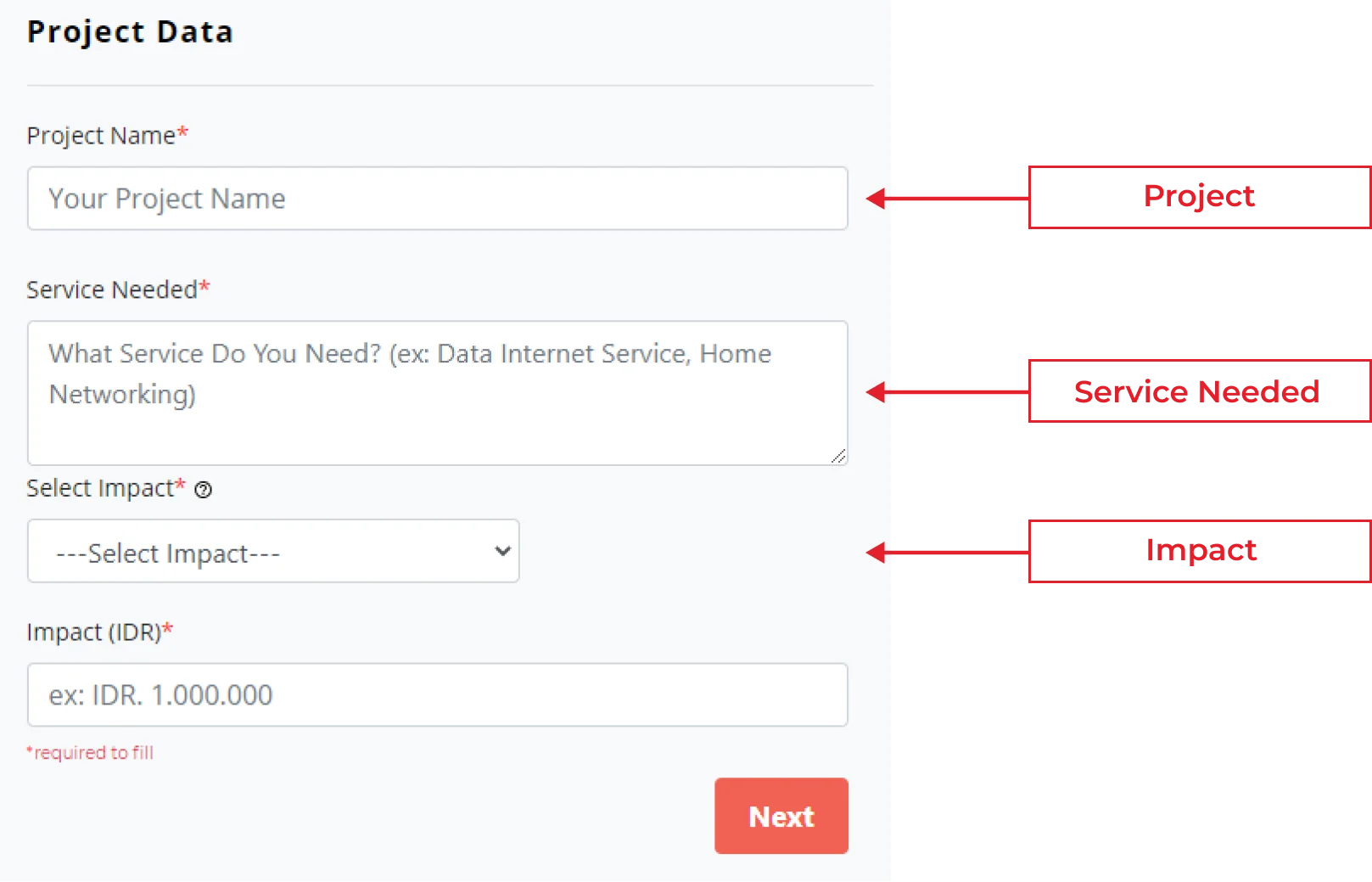
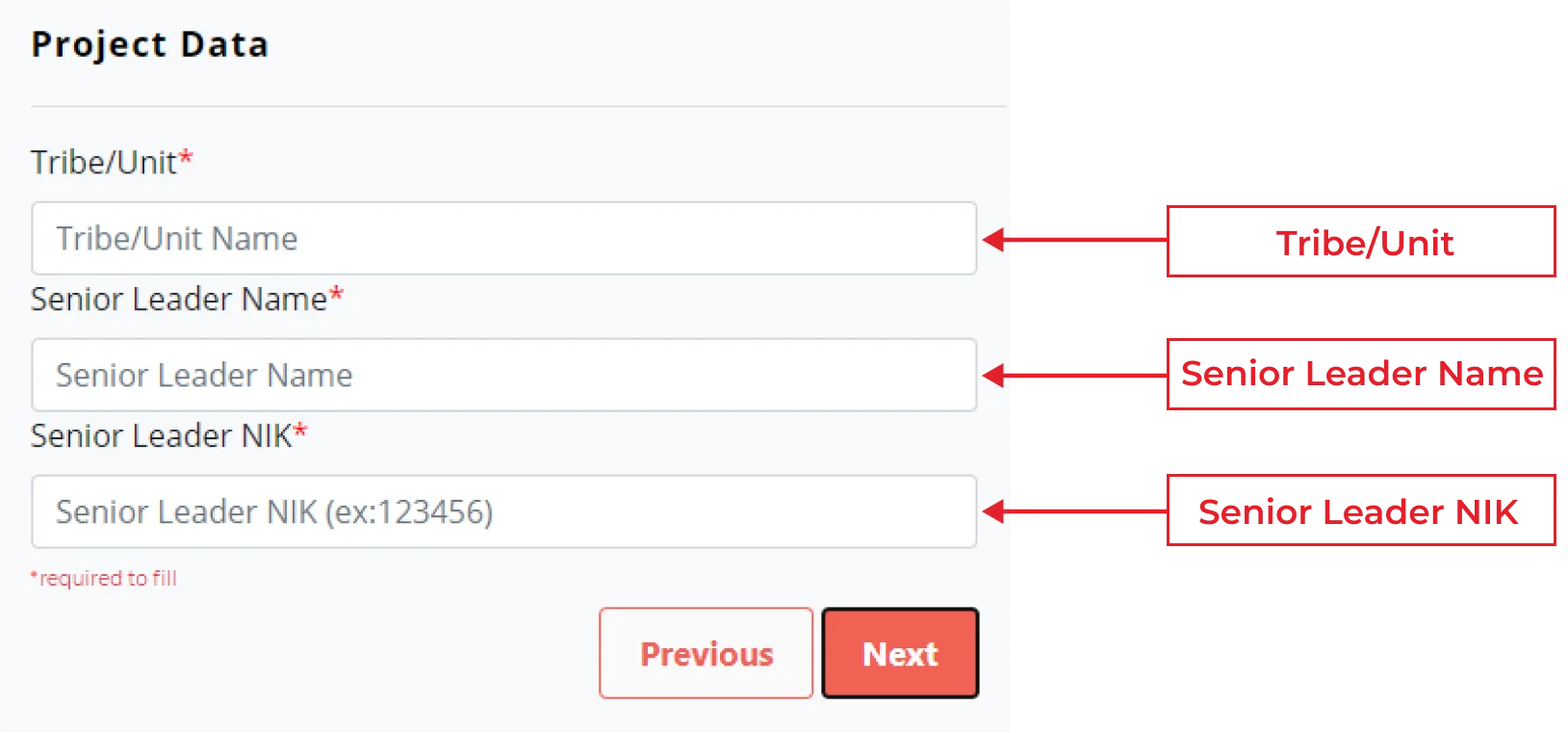
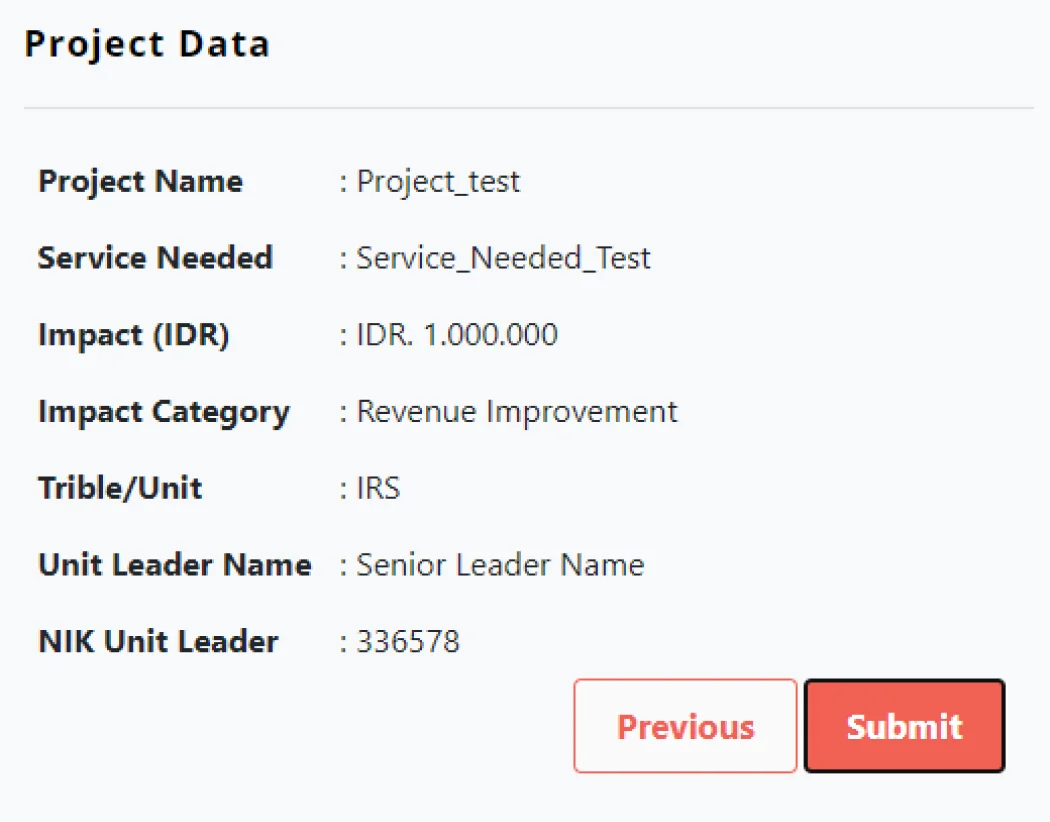
-
Collaboration submission can be viewed on My Collaboration page
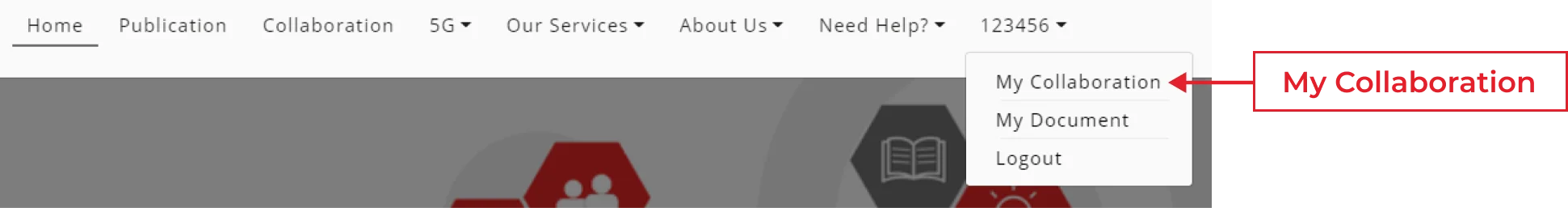
-
On the My Collaboration Page, You can see the submissions that have been
sent and
click The View Detail Button see more details about the project
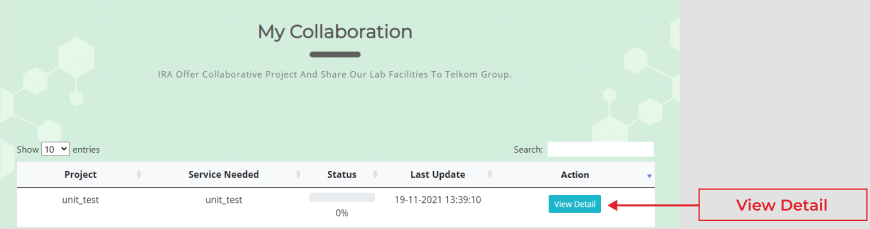
-
On the Detail My Project page, You can see the progress of the on going
project
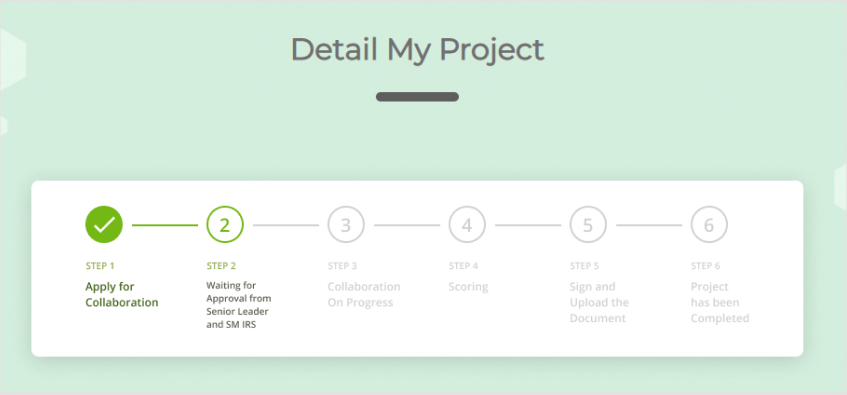
-
Access website at https://oasislab.id and then click the Login button
-
Procedure for Request Print Publication Document
-
Access website at https://oasislab.id and then click the Login button
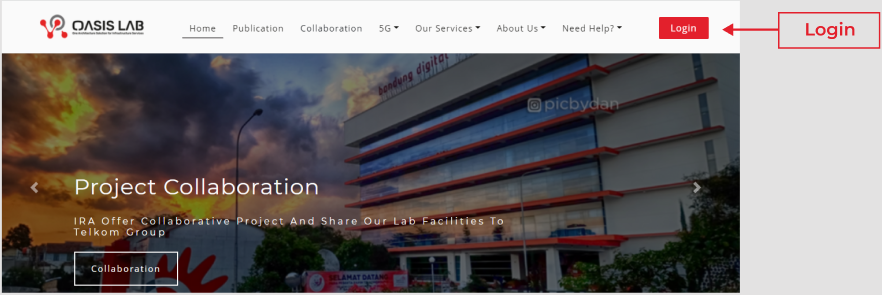
-
On the login page, enter your NIK and Password then click the Sign In button
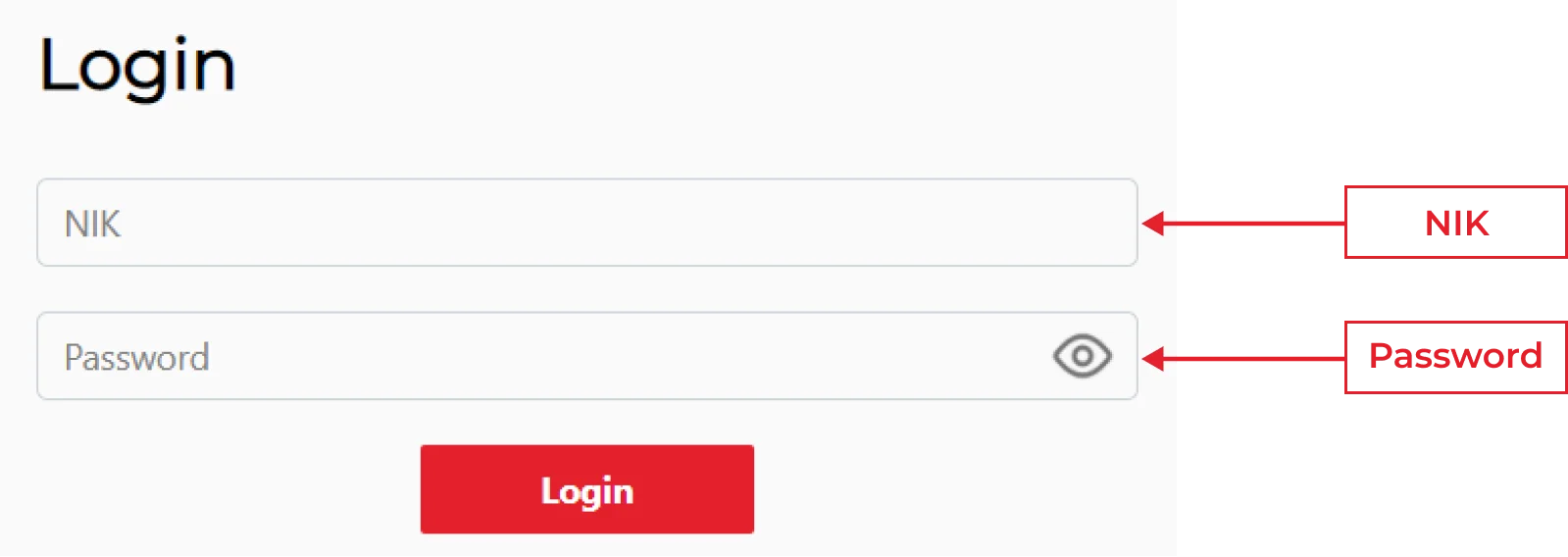
-
After login, select Publication in navigation bar
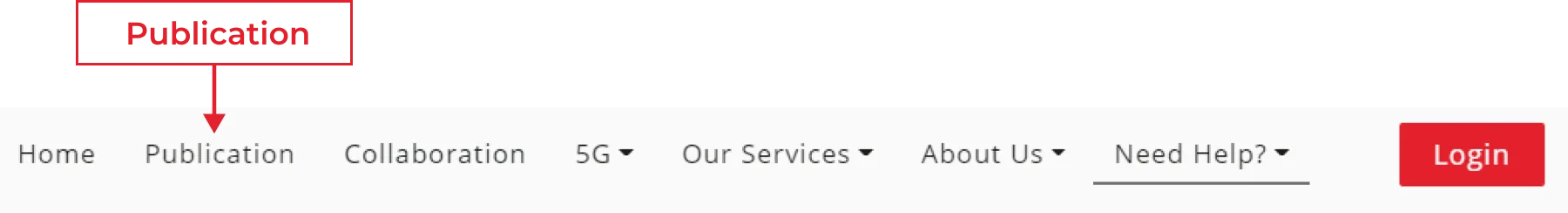
-
On the Publication page, select the appropriate document then click the
request
doc button
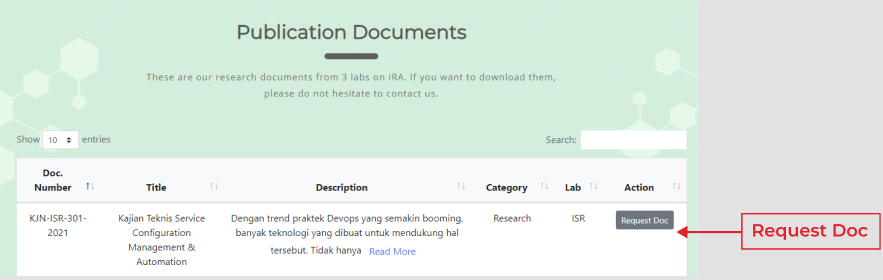
-
Fill the form and then click the Submit button
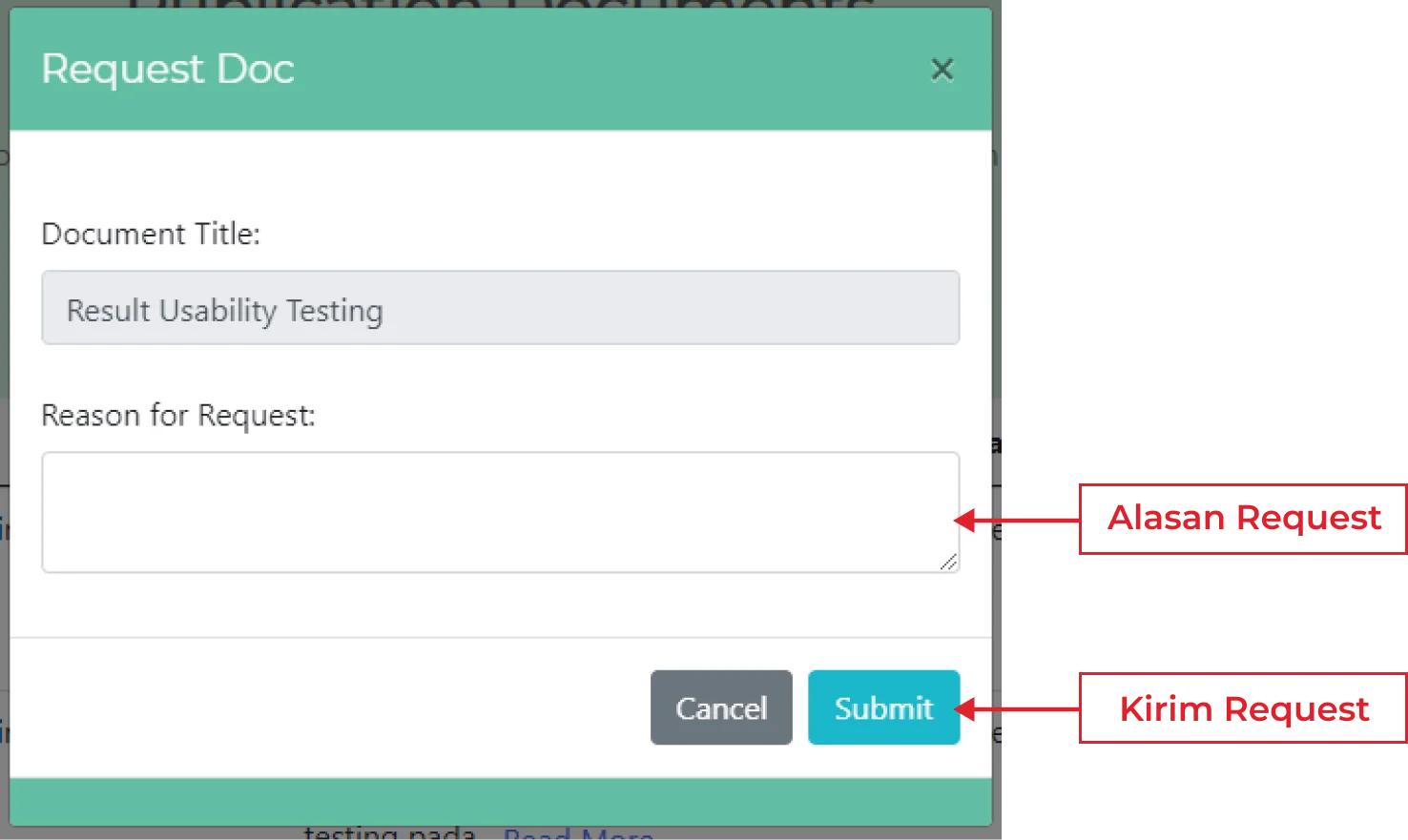
-
Access website at https://oasislab.id and then click the Login button
-
Procedure how to ask admin
-
Select "Need Help?" on navigation bar and then select Contact Us
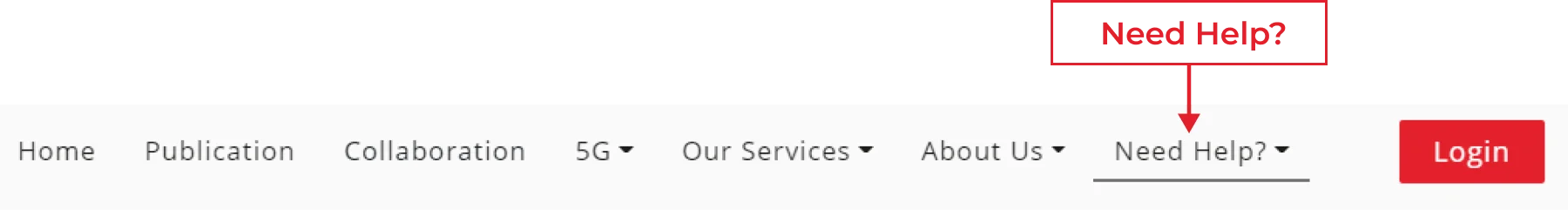
-
Fill the form then click the Submit button
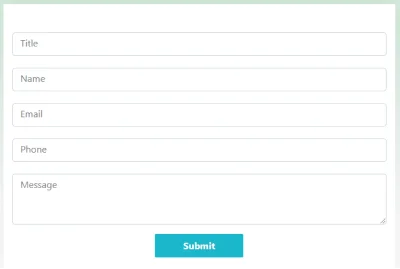
- Your question will be answered in your email
-
Select "Need Help?" on navigation bar and then select Contact Us